Dartmouth: Darthub
Darthub is Dartmouth's current student portal. I worked on creating new interfaces for a chosen name and gender project as well as for a freshman onboarding wizard. Both features are now integrated into Darthub's interface.
2022 Notes
This case study was originally written in 2019. While this is one of my earlier design projects, I found this project incredibly rewarding as a result of its direct effect on Dartmouth's student body. This was also the first time the college had made an attempt to apply the design process to any of their essential tools. I was also featured in The Dartmouth for my work on this project.
Now, the 2019 case study:
Time frame
September – November 2018
(3 mo)
Role
Designer
Skills
User Research
Wireframing
Prototyping
Design System
Figma
Team
Mira Ram
Kaitlyn Hahn
Background
DartHub is the name of Dartmouth’s current student portal for everything from checking grades to viewing your housing assignment. As such an invaluable service to students, the school has finally decided to make a step towards making the site more user-friendly, and recently revamped a large part of the user interface. However, a lot of work still needs to be done on the site, and for this reason, the Dartmouth ITC (information, technology, and consulting) staff requested a DALI team to design a new part of DartHub that would consolidate all personal information pages into one overarching profile page and additionally include new features that would allow students to input their chosen name, gender, and personal pronouns. Our ITC partners requested both a desktop and mobile site for this new interface.
Sketches, greyscales, and user research
I could not have been more thrilled about the opportunity to work on a service that is so vital to the student body. I eagerly dived into user research and asked my fellow students (who were equally eager to respond) about their thoughts on the current student portal. The vast majority of respondents stated that while they appreciated the effort that had gone into to revamping DartHub, they still found the interface convoluted and difficult to use, to the point that many of them were unaware of some useful organizational features added to DartHub until I informed them of those features’ existence. There was also a resonating comment that the current left sidebar was fairly useless, and could be removed. Finally, since the ITC partners were primarily focused on the development of new profile page, I did ask students about whether they felt such a page was necessary, and what they thought might be included on such a page. A few students felt this page was not necessary, but overall, all students generally had the same idea of what a ‘profile’ page might look like.
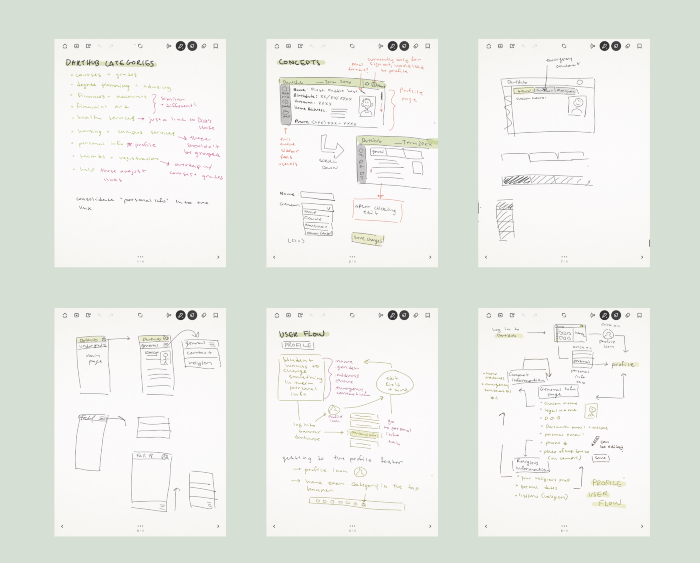
Initial concept sketches and user flow diagrams
I relayed this information to the ITC partners, and they were surprisingly flexible about our design decisions for the profile app. We initially were told to stick to the general DartHub style guide and keep the top and left side bars, but they were open to letting us change the design to fit the wants of the students. With this in mind, I created my first greyscale mockups. I started off sticking to the requirements they had given us and worked from there, adding a page navigation under the top bar. Since there would be some fields that would not be editable (such as legal name and date of birth), I decided that while editing fields, those static ones would be greyed out. In regards to editing, I tried adding both a pencil icon next to editable fields and just having an edit button at the bottom of the page.
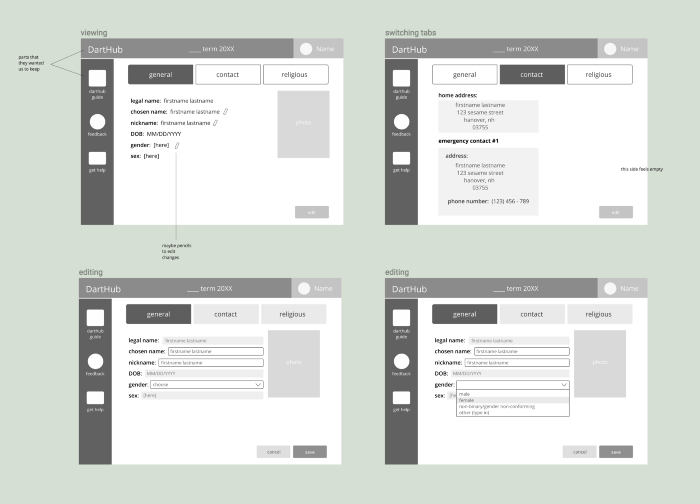
original greyscale mockups
After discussing my original designs with my DALI teammates, and considering the freedom the ITC staff had given up, we produced a new, revised set of greyscale mockups. We decided to use an edit button over the pencils, as the latter could start to look clunky with too many fields, and it would be difficult to edit many fields at once. We also decided to remove the original help left sidebar and replace it with a new profile navigation, eliminating the need for a horizontal navigation bar. We also learned that there were many different categories of contact information a user would have to input, so we created a menu exclusive to the contact page for organizing this information.
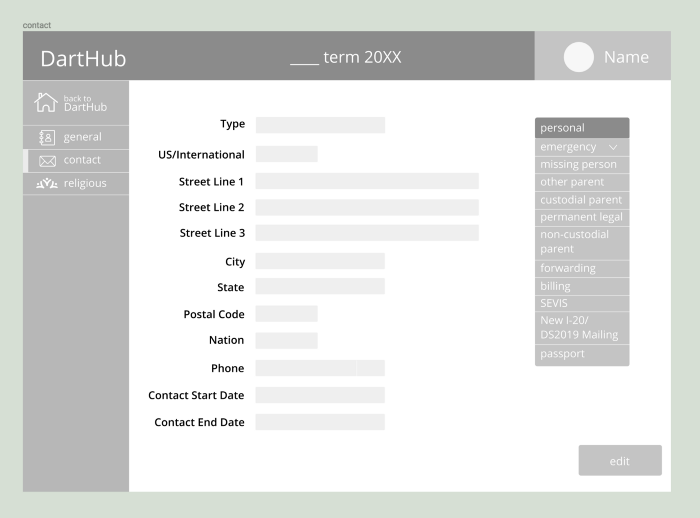
revised greyscale mockup for contact page
However, we still needed to design a mobile interface for the application, as the ITC staff later indicated that it was of a greater priority than the web version. With the sheer amount of information the profile page would hold, we made our best attempt at designing a mobile interface. The most difficult aspect of the profile to translate into a mobile-sized screen was the contact page and its exclusive menu. We tried a bottom menu and an accordion style layout, but still weren’t quite happy with the results. The ITC partners were not too keen on these ideas either
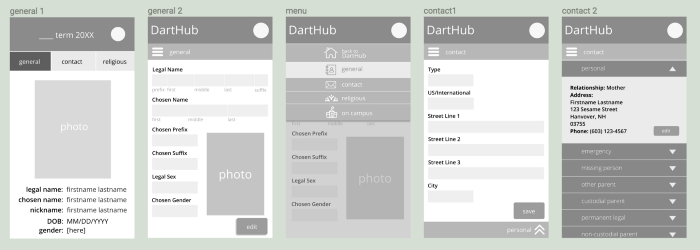
mobile greyscale mockups
Iterations
I continued to expand on our initial greyscales and began our color mockups. We stuck to the DartHub style guide in terms of color and opted for darked accents on the left sidebar and contact navigation bar. We experimented with different borders around the fields that would change in hover and clicked states. Additionally, we received feedback that edit button seemed hidden, and it might be more beneficial to have a permanently editable page, with un-editable fields not having a box around them.
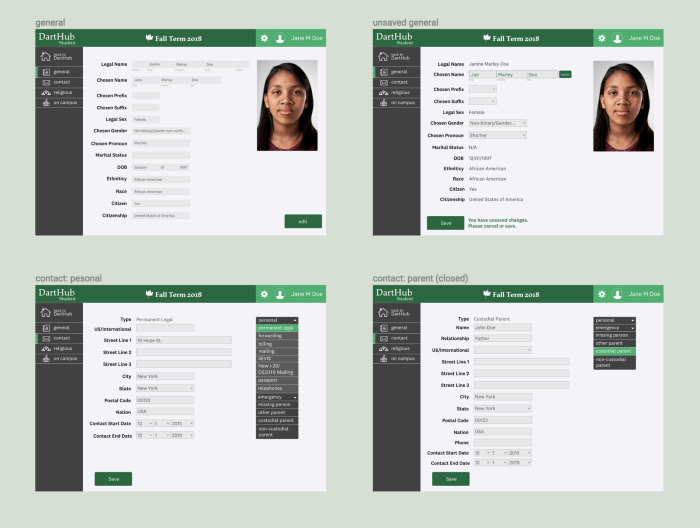
Initial color mockups
Returning to the issue of the mobile contact menu, we settled on a dropdown style of navigation and experimented with different color layouts. In our initial color mobile mockups, we thought to keep the entirety of “DartHub student” in the top bar and furthermore keep the save button at the bottom right, continuing on the permanently editable state. These features would come to change in discussing them with the rest of the DALI team. While our ITC partners had little issue with the permanently editable state, the developers on the project didn’t seem to keen on the feature. As a compromise, we would opt to include a cancel button next to the save button, in case users wanted to reset their changes without leaving the page.
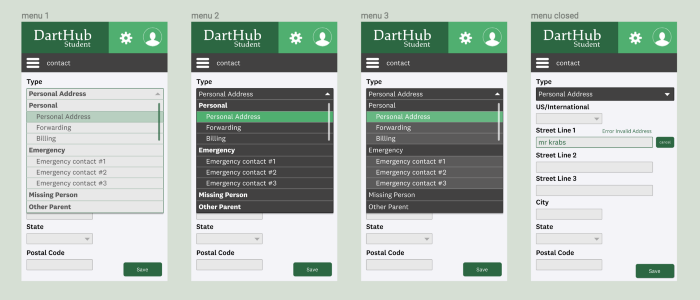
Initial color mockups (featuring contact page)
Final Product
With the final product, the desktop view included additional checkboxes under the chosen name field to allow students to decide whether or not they would like their chosen name to appear on their student ID and transcript. As mentioned previously, a cancel button was added, and the button placement was decided on the bottom right side of the page. Since we were previously using icons from the noun project, we decided to make entirely new icons for the navigation bar (with the exception of the religious icon, which is already a Dartmouth icon).
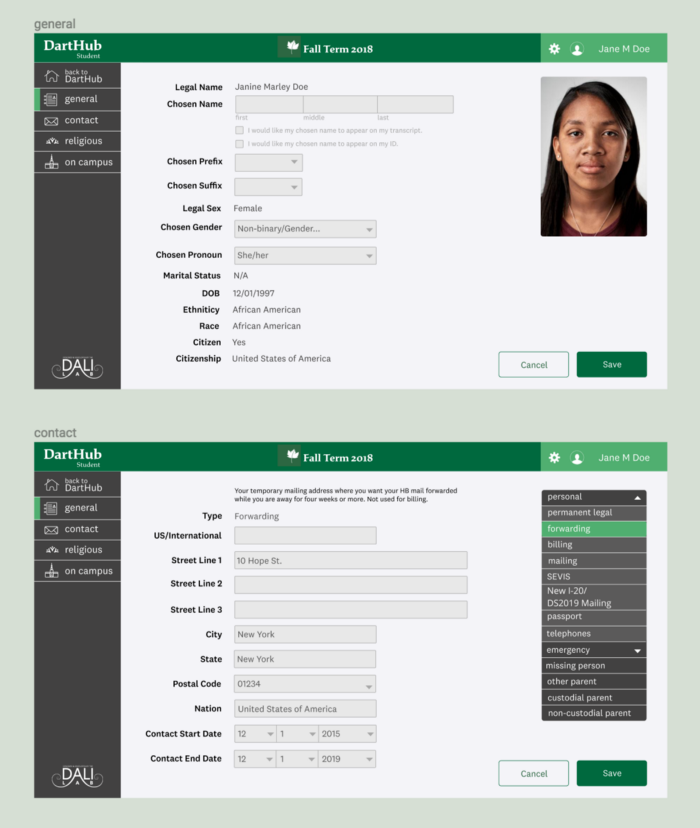
High-fidelity mockups of the final desktop screens
As for the mobile page, we made changes to the navigation menu after receiving feedback from the ITC staff. The icons were removed and the text was aligned left for easier reading and a cleaner appearance. Furthermore, a box with shadow was added under the cancel and save buttons, since the two buttons would always stick to the bottom of the screen. Finally, “student” was removed from the top bar so it would not take up as much space on the screen.
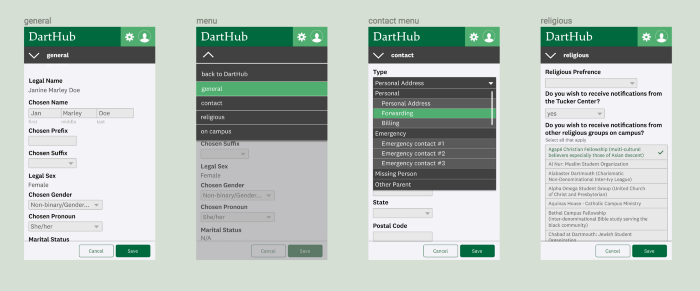
High-fidelity mockups of the final mobile screens
Moving Forward
This project took place from September to November of 2018. After my DALI team presented our final product to the entire ITC staff, they expressed their delight with our work and have since requested our team for another term. Our next project will revolve more around first-year students and the prematriculation process. In all honesty, I had been worried about sticking to the DartHub style guide, which I was not a fan of myself. However, thanks to the flexibility of the project partners, I feel I was able to expand on and ameliorate the current DartHub design and take it in a new direction. With a new chapter of this project on the horizon, I look forward to working more on DartHub and making a difference at my school. View the demo videos for the web and mobile products below.